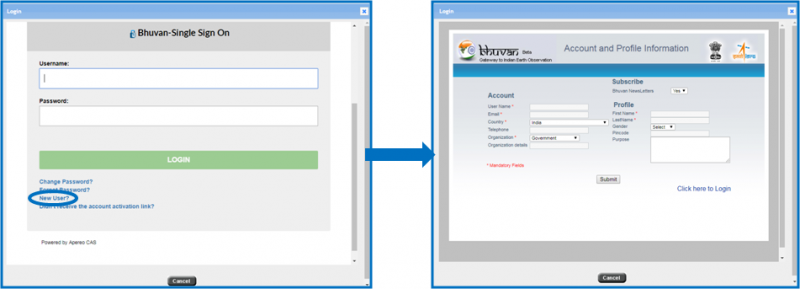You are viewing an old version of this page. Return to the latest version.
Difference between revisions of "Register to Bhuvan"
Bhuvan Admin (talk | contribs) |
Bhuvan Admin (talk | contribs) |
||
| Line 4: | Line 4: | ||
Bhuvan is using "Central Authentication Service(CAS)" to enable Single Sign-On(SSO), you can use the same log-in credential if you are already registered with Bhuvan.Registration is optional in Bhuvan. However, some features require registration. | Bhuvan is using "Central Authentication Service(CAS)" to enable Single Sign-On(SSO), you can use the same log-in credential if you are already registered with Bhuvan.Registration is optional in Bhuvan. However, some features require registration. | ||
| − | == Step by Step guide for creating Bhuvan Account == | + | === Step by Step guide for creating Bhuvan Account === |
*'''Step1''' Click on "Bhuvan 2D" | *'''Step1''' Click on "Bhuvan 2D" | ||
*'''Step2''' Click on "Login" option at the top right side of page | *'''Step2''' Click on "Login" option at the top right side of page | ||
Revision as of 06:12, 4 March 2020
Back n>
Register to Bhuvan
Bhuvan is using "Central Authentication Service(CAS)" to enable Single Sign-On(SSO), you can use the same log-in credential if you are already registered with Bhuvan.Registration is optional in Bhuvan. However, some features require registration.
Step by Step guide for creating Bhuvan Account
- Step1 Click on "Bhuvan 2D"
- Step2 Click on "Login" option at the top right side of page
- Step3 Click on "New User" -fill the required details such as Name, Email, Organization etc. If already have an account login with username and password
- Step4 After account verification through email, you may login to Bhuvan